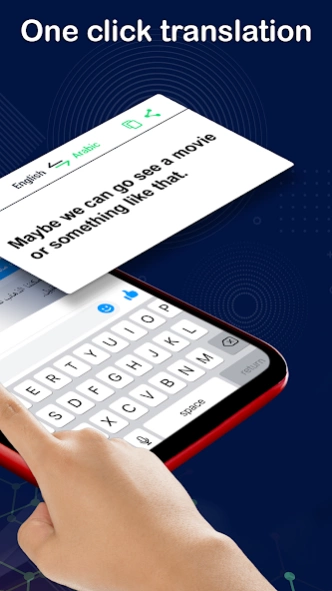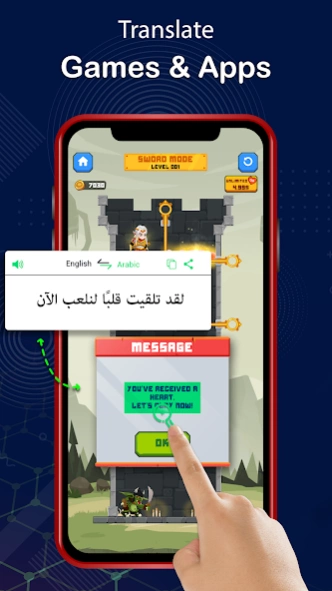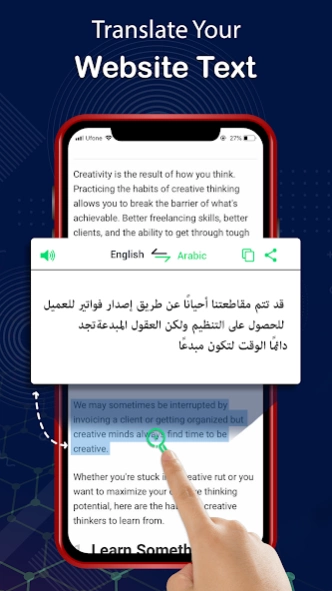Translate on Screen Translator 1.4.16
Free Version
Publisher Description
Translate on Screen Translator - Screen translator a quick way to translate on screen everything, Voice translate
Translate on Screen or Screen Translator app translate text into all languages on a mobile screen. Screen Translator app which is specially used to get the instant translation. On Screen Translator app provides a floating button, to translating any content with simple drag and drop a floating button any select area to translate on any apps or web page. Screen Translate is useful for text translator all languages and image translation with only one click.
Capture the text from your mobile screen & translate text . Free finger text translation without write any words. Translate on screen is small size. Screen translator app translate on screen has the option to copy text and share on social sides. Magic translator app translate any text while you are reading any other country news, and target translation will be display only one click of floating ball.
Screen Translator for all languages with Speak and translate feature can interpret your word, chat, messages or audio input to all languages. It's not only Speech Translator but also a screen translator with all language translating option. It's completely free for everyone.
Translate on screen app is best for traveler, students and also for businessmen. If you are student and want to translate any documents or text in all languages, then screen translation will help you to know the meaning of each words. Translate on screen app translate words in all languages with simple drag and drop of chat, news etc.
Text Translator all languages Text translate is word input method & it’s also have text copy paste option you can copy this translated and share with other devices. Save translation as bookmark. Listen translated text with text to speech. Just press speaker button to listen text to voice. Voice translator text to speech like traductor ingles esàñol or any language to 100+ مترجم and easily communicate to foreign people. Find the meaning of any sentences with simple Drag and Drop option, Translate on screen app .
All language translator is screen translator app. Just speak and translate all your words easily in the selected language. On Screen Translator app free is the best all language translator by voice translator. Voice translate easy will provides quick voice translation in all languages.
Copy Translate is the Interpreter that will make your conversations much easier in all languages. Single click on any text on screen translator, it gets automatically copied text. Now you can paste that text where you need it. No need to write every time to copy any text on screen translator, select text from screen with this text copy tool and paste, share and translate selected text easily with Text copy, Translate anything on screen translator app.
This app use Accessibility Service API to facilitate users in getting text from any app and translate to their native language. App neither get your personal data nor breach your privacy.
About Translate on Screen Translator
Translate on Screen Translator is a free app for Android published in the System Maintenance list of apps, part of System Utilities.
The company that develops Translate on Screen Translator is Handy Candy. The latest version released by its developer is 1.4.16.
To install Translate on Screen Translator on your Android device, just click the green Continue To App button above to start the installation process. The app is listed on our website since 2024-03-13 and was downloaded 74 times. We have already checked if the download link is safe, however for your own protection we recommend that you scan the downloaded app with your antivirus. Your antivirus may detect the Translate on Screen Translator as malware as malware if the download link to screen.translator.voice.translate is broken.
How to install Translate on Screen Translator on your Android device:
- Click on the Continue To App button on our website. This will redirect you to Google Play.
- Once the Translate on Screen Translator is shown in the Google Play listing of your Android device, you can start its download and installation. Tap on the Install button located below the search bar and to the right of the app icon.
- A pop-up window with the permissions required by Translate on Screen Translator will be shown. Click on Accept to continue the process.
- Translate on Screen Translator will be downloaded onto your device, displaying a progress. Once the download completes, the installation will start and you'll get a notification after the installation is finished.